Verifying Charter Rode Wallet Ownership
All sailing resume data is public on the Sailing Resume Blockchain. Even though all data is public, there is no personally identifiable information on the Sailing Resume Blockchain. This means that anyone could claim ownership of any Sailing Resume Blockchain data by stating that they are the owner of the Charter Rode Wallet that created entries on the Sailing Resume Blockchain.
Therefore, there must be a way to allow individuals, developers, companies, or organizations to digitally verify ownership of a Charter Rode Wallet and be 100% certain that the person that is claiming ownership of the Charter Rode Wallet is actually the owner WITHOUT the need for providing any personally identifiable information (name, photo ID, etc.).
Charter Rode has built such a mechanism for Applications and Organizations to digitally verify your ownership of your wallet.
How Complete a Wallet Ownership Verification Request
- The app or organization requesting wallet ownership verification should have an input for you to provide your Sailor Id. This is the only information that you need to provide to the third party in order to verify your ownership of your Charter Rode Wallet and your entries on the Sailing Resume Blockchain.
- The requesting app or organization will redirect you to https://verify.charterrode.com. Carefully inspect the address bar/URL and only proceed if the redirect URL matches.
- If the verification request is valid and well formed, a preview of the request and the purpose will be shown. Click or tap the Begin Wallet Ownership Verification button.
- You will then be asked to sign into your Charter Rode Wallet (account). Carefully inspect the address bar/URL and only proceed if the URL matches https://verify.charterrode.com! You may be asked to provide additional proof of identity such as a verification code or facial recognition using your devices webcam.
- Once you are signed in, the verification request is inspected to ensure that the Sailor Id matches the one that you logged in with. If there are no issues, a final preview of the verification request is shown.
- Review the details including the Verification Purpose section to be sure that you want to complete the final step. If you do, confirm by checking the checkbox certifying ownership and then click or tap the green 'Send My Verification to ...' button.
- Once the verification is complete, you will be redirected back to the originating app. YOU MUST let this redirect complete so that the requesting app or organization may complete the verification process on their end.
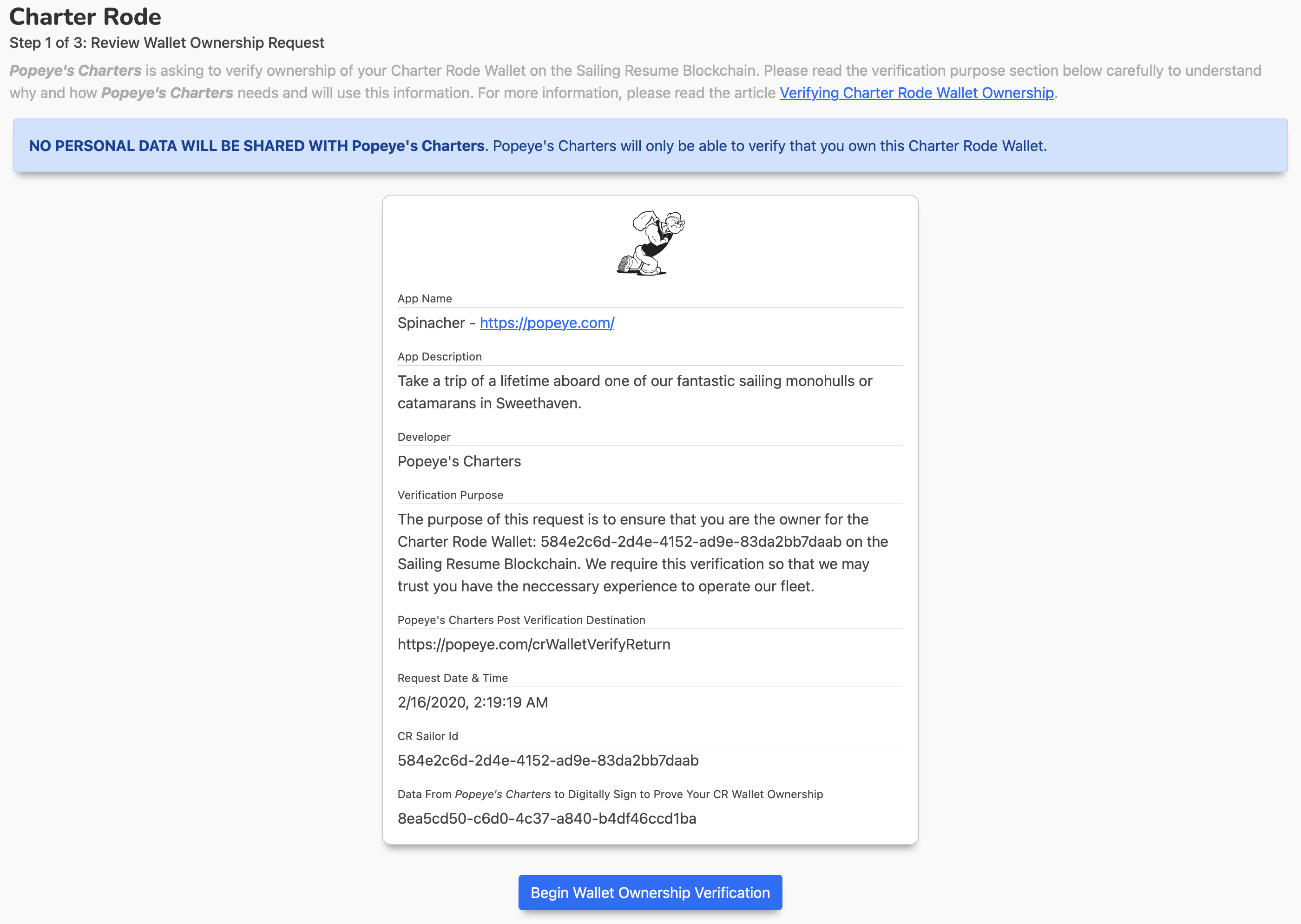
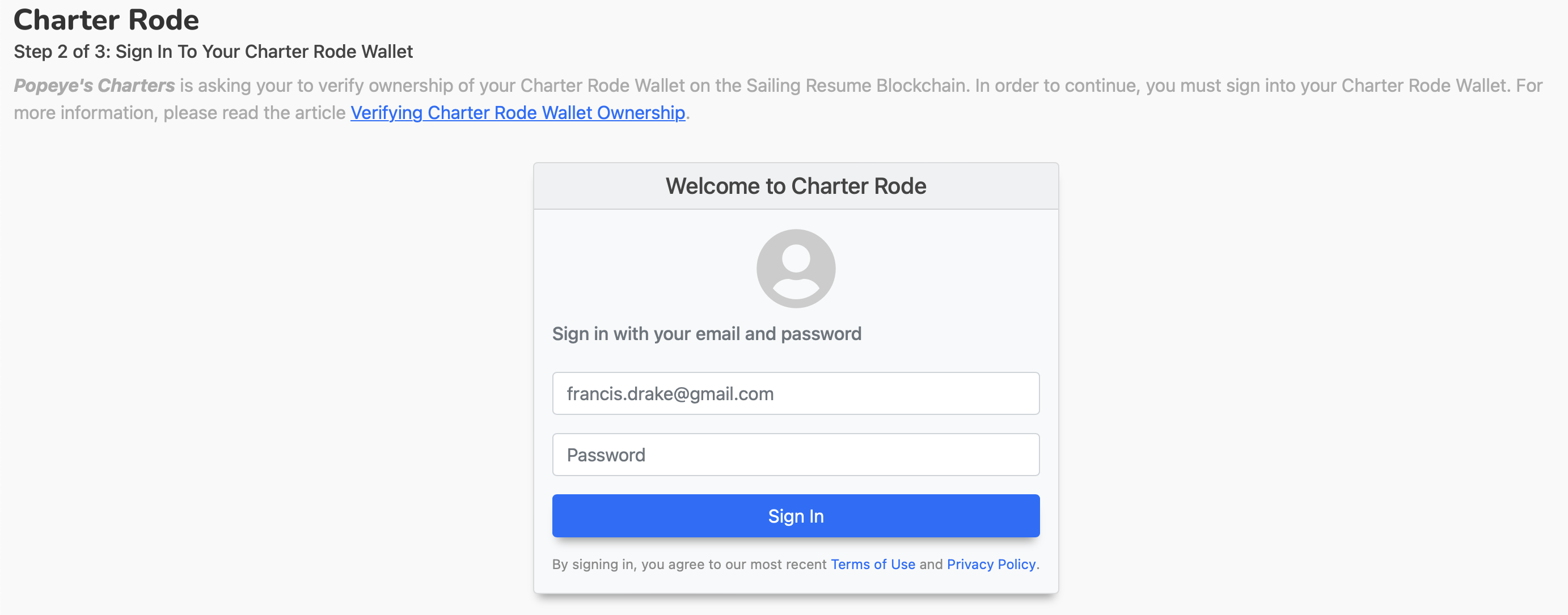
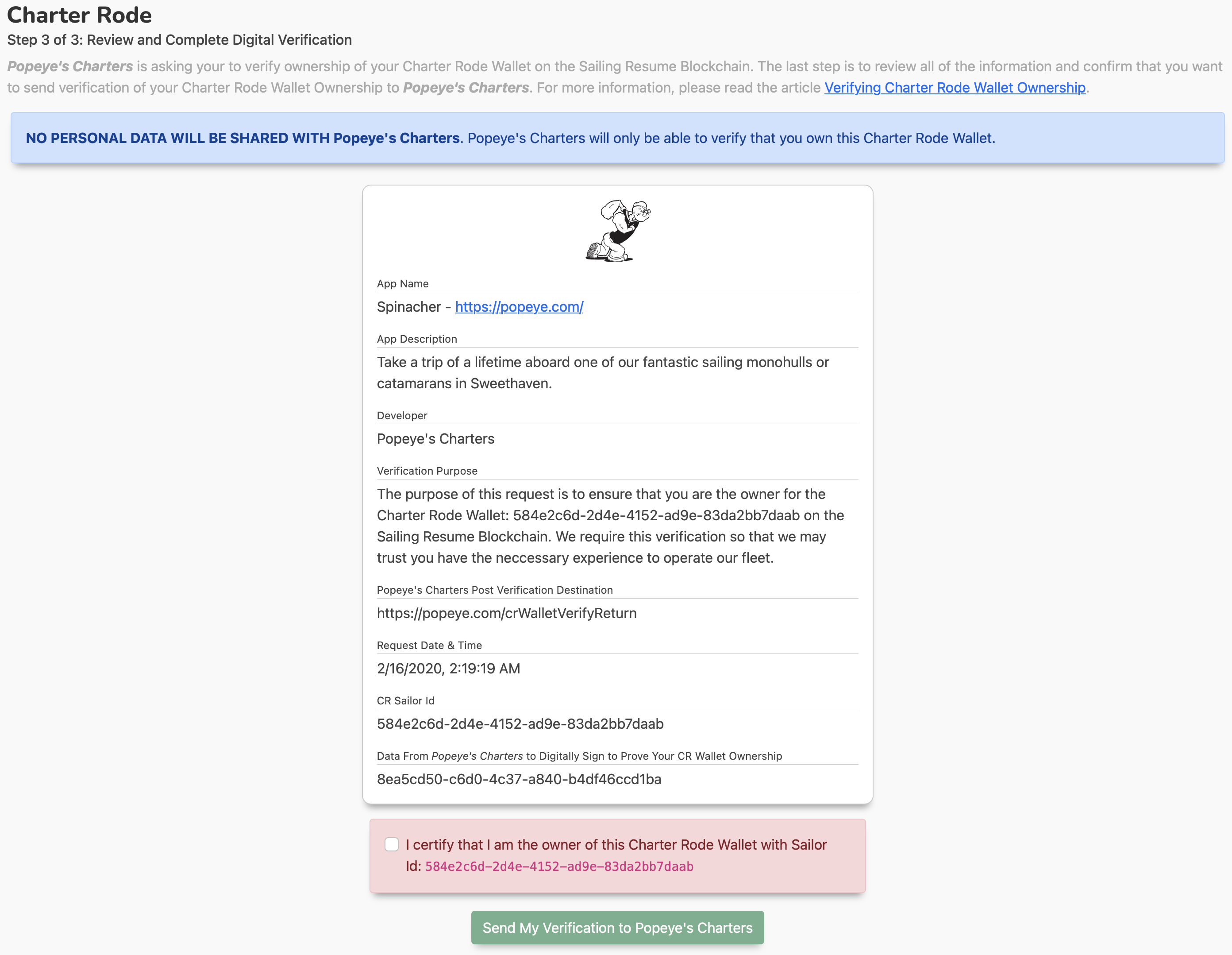
The data that is shared with the app or organization is a digital mathematical signature, using your Charter Rode Wallet keys, that the requesting app or organization may use to prove that you are who you say you are. At no time will this verification process, or Charter Rode, share your personally identifiable information with any app or organization. 3rd party apps may request this information directly from you but they should not require your identity information to verify your sailing resume on the Sailing Resume Blockchain.
If you feel an app or organization is fraudulent, dishonest, or violating our terms of use in any way, please contact us and let us know.