Logging a Trip
Logging your adventures out on-the-water is a very important part of building your Trusted Sailing Resume. Each trip builds upon your sailing experience and allows you to keep practicing and sharpening your skills.
Below is a video overview of how to create a logbook entry.
Log Your Trip
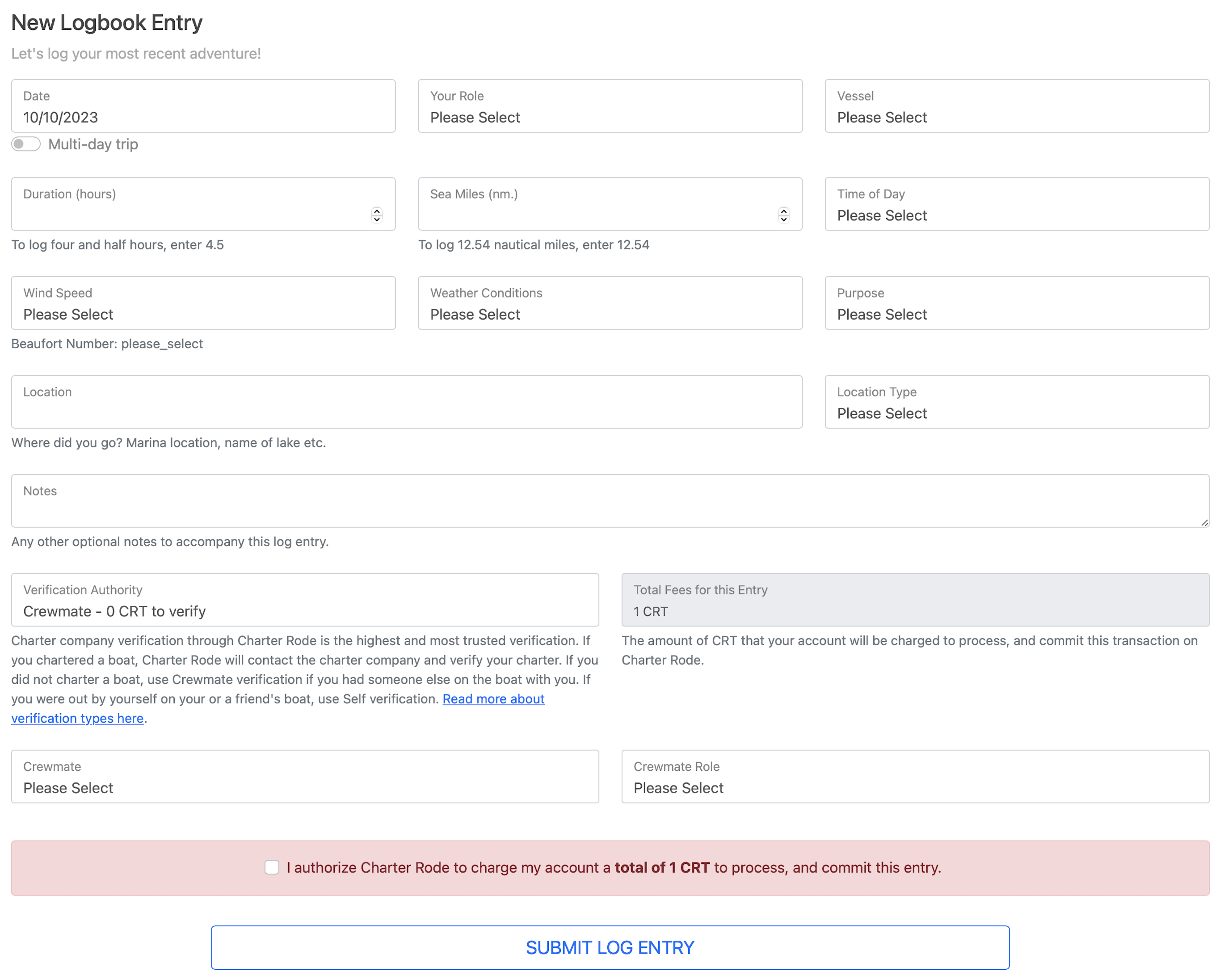
Logging a new trip on Charter Rode
- Navigate to the New Logbook Entry Screen (Logbook->New Entry).
- Enter in all of the details about your trip.
- Select a Verification Authority Type for your trip.
- Confirm that you agree to the CRT (Charter Rode Token) charges for this trip.
- Tap Submit Log Entry to create your Charter Rode transaction for processing.
- Once your logbook entry has been verified, and clears payment processing, it will be in the Unconfirmed status until it is committed to the Sailing Resume Blockchain.
That is all it takes to log a trip out on-the-water! To log your credentials (licenses and certifications) or to add operational experience, navigate to your Trusted Sailing Resume.